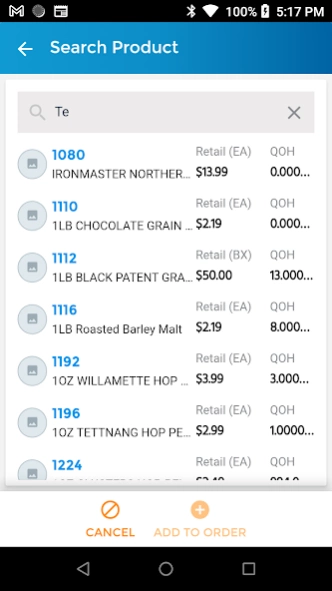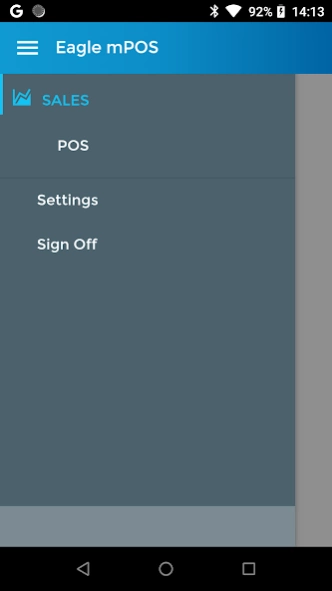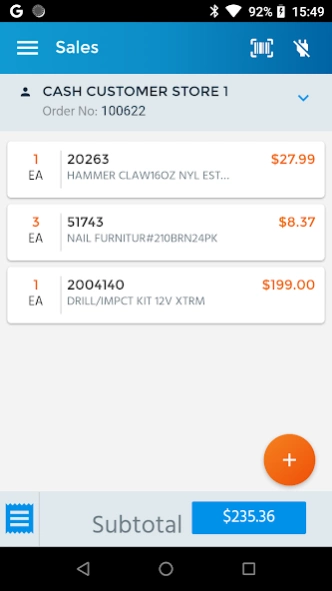Eagle mPOS 1
Free Version
Publisher Description
Eagle mPOS - Eagle Mobile Point of Sale
Eagle mPOS provides retailers mobile POS functionality with full checkout capability and operation both in-store or out-of-store making use of WiFi or cellular. Users can quickly complete sales in high traffic areas of your store, outdoor display areas, and beyond brick-and-mortar stores to capture more sales and drive-up loyalty. Eagle mPOS includes Express Cart capability to quickly build an order and pass to a register for final checkout. Manual entry and barcode scanning of items are provided with scanning performed using the built-in scanner or camera. Receipt printing is available with use of Bluetooth-attached Epson® TM-P20 receipt printer.
The app is supported on the Zebra® TC5x Android devices with built-in 2D imaging scanner. POS full mobile checkout requires the Ingenico® Link 2500 mobile pinpad using Bluetooth connectivity and the Epicor Payment Companion app.
Eagle mPOS integrates tightly with the Epicor Eagle product and requires licensing.
About Eagle mPOS
Eagle mPOS is a free app for Android published in the Office Suites & Tools list of apps, part of Business.
The company that develops Eagle mPOS is Epicor Software Corporation. The latest version released by its developer is 1.
To install Eagle mPOS on your Android device, just click the green Continue To App button above to start the installation process. The app is listed on our website since 2024-03-07 and was downloaded 0 times. We have already checked if the download link is safe, however for your own protection we recommend that you scan the downloaded app with your antivirus. Your antivirus may detect the Eagle mPOS as malware as malware if the download link to com.epicor.eagle.mpos is broken.
How to install Eagle mPOS on your Android device:
- Click on the Continue To App button on our website. This will redirect you to Google Play.
- Once the Eagle mPOS is shown in the Google Play listing of your Android device, you can start its download and installation. Tap on the Install button located below the search bar and to the right of the app icon.
- A pop-up window with the permissions required by Eagle mPOS will be shown. Click on Accept to continue the process.
- Eagle mPOS will be downloaded onto your device, displaying a progress. Once the download completes, the installation will start and you'll get a notification after the installation is finished.